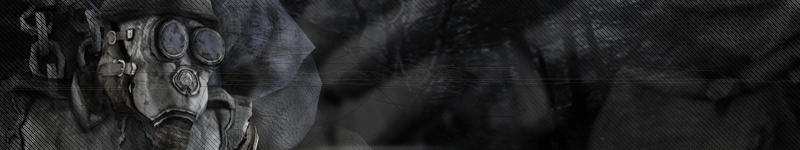[PCF]Adrian has been reading the boards and has noted the frustration over netcode. He has written the following on the official DreamCatcher forums:
———————————
We have made some tweaking possible in mp, eg. if you look at your config file in /Bin, you will find these lines:
Cfg.NetUpdateClass00 = {0.0222222,0.02,0.02,0.03,}
Cfg.NetUpdateClass01 = {0.0666667,0.2,0.2,0.2,}
Cfg.NetUpdateClass02 = {0.1,0.01,0.01,0.02,}
Cfg.NetUpdateClass03 = {0.01,0.01,0.01,0.01,}
Cfg.NetUpdateMaxPacketSize = 500
Cfg.NetUpdateSendPeriod = 10
But of course tweaking that is pain in the ass, so here
==============================================
When you
Console Commands:
==============================================
netstats
Gives lots of info of what
==============================================
netstats overall
Gives lots of info of what
everything from the beginning of your connection.
==============================================
netstats help
Info about the command.
==============================================
maxpacketsize
Shows how big is the size of the packet that your game sends. Sometimes the game needs to send something undividable and bigger than this size – and it will do it – but generally the game tries to avoid such situation.
==============================================
maxpacketsize
Sets the maximum size of a packet.
Rumor has it that smaller packets have priority in overcrowded networks. On the other hand, they may get lost easier (because there
==============================================
maxpacketsize help
Shows info about the command.
==============================================
updateparams_myplayer
Shows current parameters for our player (eg. the camera)
==============================================
updateparams_myplayer help
Shows info about the command. First parameter is how often the server should send out new data of the player. Second parameter says that server should not send the player Third paremeter says that server should not send the player Fourth parameter says that server should not send the player Example: In this example player updateparams_players – other players and some objects Generally the frequency of the update has direct input on the size of the data stream from server to client. If you want to decrease the size of this stream, increase the delays. If you want smoother gameplay, decrease the delays. DO NOT set any delay to 0 – that will reset all other parameters (linVel,angVel, pos). Let us know if you find good values to use that help at all. Thanks to Adrian for this and listening. Catch the full thread here: http://dreamcatcherinteractive.com/forums/showthread.php?s=&postid=82734#post82734
==============================================
updateparams_myplayer
updateparams_myplayer 0.5
==============================================
Similiar commands (like those for the player) are available for other things:
updateparams_physicsitems – physical items, eg. barrels
updateparams_projectiles – rockets, grenades, stakes, etc.
==============================================
Changed parameters are written to config.ini when you exit the game, so pelase remember what you had originally before tweaking, if you don
——————————