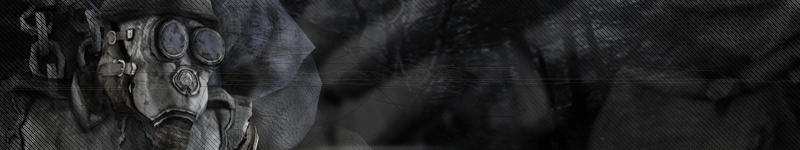This is quite obvious, and I apologise to those who already take this foregranted, but I think a lot of people forget to do this and don
To set the monitor refresh rate, you need to access the display control panel (either by right clicking and selecting properties, or via display in control panel). Find the manufacturer specific options for refresh rates. These are normally under Settings|Advanced|Nvidia/ATI blah.
You should be able to find the following page:

Select the resolution in PK you want to use and set the refresh rate (this assumes you know what your monitor can handle… beware about damaging your hardware).
I find 120Hz PK a lot more comfortable to look at than the default (which I think is 85Hz).
I hope this helps people 🙂