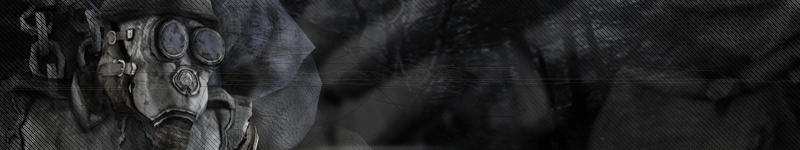Courtesy of Tectonic in Minor News:
Days after the announcement of meatless being added to the CPL World Tour maplist, we bring you the final release of DM_1v1_meatless! For those of you who never looked at the map in its beta stages, here are some screenshots of the final product and a list some of the map’s features:




-Thoroughly tested and largely approved 1 versus 1 gameplay
-Amazingly fun for 2 versus 2 gameplay as well
-Varying artistic theme which allows spectators and players to easily distinguish between different areas on the map
-Fast-paced gameplay which still manages to make for close, intense matches
-Allows for effective utilization of both firing modes on every original Painkiller weapon
-Enough space to show off your movement during fights without degrading the importance of aim
-Unique double-jumppad setup in the Silver Armor/Mega Health room allowing for varying combinations and ways to trick your opponent
-The only custom map thus far to utilize the original Painkiller teleport effect
-Fun for all skill levels
Changelog:
Version: 1.0 (4/12/2005)
Updates:
-Lightmaps added to the entire map
-Changed and tweaked some textures
-Added real-time lighting for pickup items and first-person gun models
-Fixed sticky wall bugs
-Fixed exploitable geometry
-Added original Painkiller teleport shader
-Added other visual effects
pha3z and I hope you enjoy the map! We look forward to seeing it played in the World Tour! Our thanks to everyone who helped provide suggestions, supplied bug reports, and helped further the map in the community!
Download the map on steamfish or from:
http://tectonic.wgohosting.com/downloads/DM_1v1_meatless.zip
If you catch this news early enough, you won’t be able to update via steamfish. Blowfish still has to update steamfish to recognize the new release.
*UPDATE* He has now. 🙂