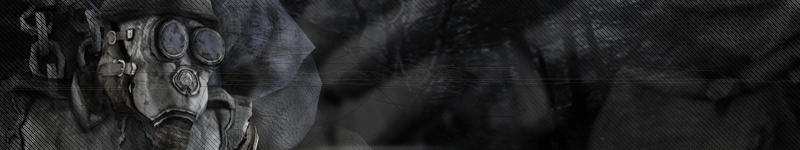Blowfish showed how to set up ASE to recognize PK++ servers lately. Here is how to configure QTracker. Unfortunately, QTracker doesn’t pull detailed information from Painkiller servers at the moment, so there is no way to distinquish between PK++ servers and Vanilla PK with current QTracker version 3.82. I talked to the programmer lately and he promised ASE-formatted queries for Painkiller (to get this information) will be included in the next release of QTracker.
Anyway. First of all, make sure QTracker starts PK++ when you connect to a server. Go to “View/Settings…” and make the following adjustments:

Writing filters is not very difficult. Open your favorite text-editor (notepad will do) and type in the following:

This is what a minimal filter looks like. Note that both “description” and “game” are required. The first one is used as display name for your filter in QTracker, the latter one denotes the game this filter is for of course.The last line checks if the version number contains the string “1.64”, thus resulting in only showing servers that run version 1.64.
Save your file anywhere on your harddisc. Just make sure it has the extension “.qtf”. Some editors automatically add “.txt” as extension, so double-check that the file is named “.qtf” and not “.qtf.txt” for example. If you did everything right, the the file will have a QTracker symbol if you look at it in Explorer. Now just double-click this file and an installer window will pop-up that guides you through the procedure of installing the filter. In QTracker, you can activate the filter in “Servers/Filters/Game…”. Check the entry “Painkiller/Painkiller 1.64” — done!
A detailed description of all commands that can be used in QTracker filters can be found here:
http://www.qtracker.com/docs-filters.shtml
I also recommend downloading and installing the mapshot pack made by DI-MeisterM:
http://www.qtracker.com/phpBB2/viewtopic.php?t=231
Have fun!
P.S.: I don’t know how to upload images to pkeuro.com, so at the moment they are hosted on http://www.imageshack.ws. Maybe someone can fix that.