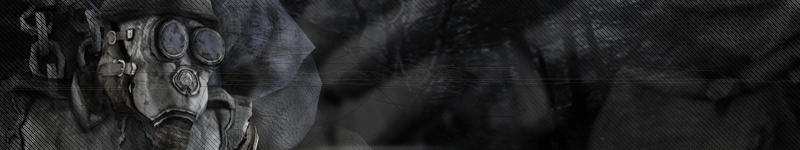A new version of PK++ is now available for download through Steamfish, which upgrades the current version to 1.2.1.64.
The new version includes some bug fixes and changes which you can read below:
PK++ 1.2.1.64
=============FIX: Simplehud switch weapons is now reflected in the HUD
FIX: Console now works in menu (PCF bug)
FIX: Blackedition now shows PK++desktop
ADD: Cfg.DirectInput allows setting of directinput/windowsinput for mouse and keyboard. \directinput from console.
ADD: Simplehudshadow to toggle font shadowing on simplehud
ADD: PK++ GUI options for text shadowing
ADD: Cfg.TeamScoresShadowLevel for custom shadowing level
ADD: Cfg.ShowFPSShadowLevel for custom shadowing level
ADD: Cfg.ShowPingShadowLevel for custom shadowing level
ADD: Cfg.ShowTimerShadowLevel for custom shadowing level
ADD: Blowfish command from console to load up a sample config (remember to back-up your own config first)
ADD: TextureQuality command from console. Range 0-31
ADD: TextureQualityArchitecture command from console. Range 0-31
ADD: TextureQualityCharacters command from console. Range 0-31
ADD: TextureQualitySkies command from console. Range 0-31
ADD: TextureQualityWeapons command from console. Range 0-31
ADD: Cfg.HitSounds | \HitSounds for disabling hit sounds
ADD: Cfg.NoGong | \NoGong to remove gong sound per minute (voice sounds remain)
ADD: Cfg.NoMPComments | \NoMPComments to remove MP death commentry (initial respawn comment remains;fight etc.)
ADD: Cfg.BrightSkins | \BrightSkins to disable brightskins
CHANGE: PK++ GUI tidy
CHANGE: Restartmap re-enabled at end-of-match
CHANGE: Some HUD text slight position changes
CHANGE: Teamscores tidy
NOTE: Weapon switch using mousewheel seems to work best using Cfg.WheelSensitivity = 3
As usual, if you have any feedback on PK++ or would just like to suggest something, please email mods@pkeuro.com and we will try to get back to you ASAP.
*UPDATE*
Standalone Installer