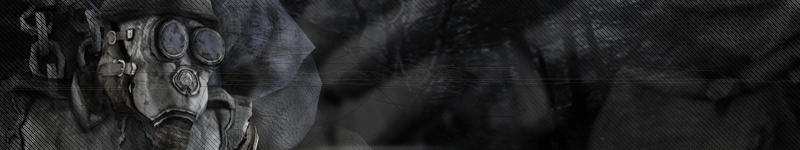——————-
NewPK 0.31 changelog
——————-
-Added rocket fix
-Maps: added DM_New_Fallen2; various changes on DM_New_Psycho
-Projectiles (grenades,rockets, etc) fired during countdown will not longer “survive” after match started
-Small weapons balance changes
-NewPK Options Menu: added Pink and Orange brightskin colors; added “Show Ping/PL” option
-Fixed “Decals Stay” option bug when set to “Off”
-Fixed a small Timer bug when using CountUp (the time was wrong by one second)
-Added “HUD_Timer_Size” in Config.ini (default: 50)
-Fixed rockets damage
Previous features and more info in the readme.
*UPDATE*
There were a serious issue with rockets damage in 0.3 version; download NewPK 0.31 from HERE to fix it. (previous NewPK versions are not needed)