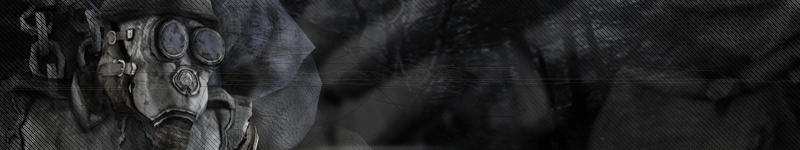NETCODE
========
Interpolation now works, although there is a small glitch I need to resolve which might be a rendering issue. Other than that play is smooth at 1 network frame per second, but much more reasonable at about 10-20. PCF
Extrapolation was added too, although we will need to play with this. It may be possible to auto-compensate for lag, both on the server and client. Extrapolation of course makes things slightly less smooth, but this can be controlled.
I have yet to play with item/weapon prediction.
I have to look at whether I can reduce the amount of data per player.
I also added all the netcode commands to console.
COOP
=====
Killua-chan provided an excellent map, although I believe PeTjA has some minor alterations.
It is possible to add a lot of the monsters already, but their code requires a listen server. Once I have perfected how to deal with multiple players using one monster, I will duplicate to all (probably via the AI Brain code).
My thoughts for COOP are basically either SP COOP or MP COOP, MP COOP perhaps more like ffa with monsters. I also thought about a COOP Arena gamemode.. where as a group of players you have to make it through progressively more difficult levels. Imagine DM_Boss with Thor to start, you have to kill him without you all dying, then level 2 is the same map, but with Thor and Panzer_Demon, and so on…
CODE
=====
Now is a good time to work on structuring the code better – so this is what I am doing, mainly the game and player code. I wish to use polymorphism rather than conditionals for custom gamemode responses (if you know what I mean). This will make thing a lot easier to make new custom gamemodes without screwing up existing code – an important method
PHYSICS
=======
At a glance it might be possible to try some new movement code, but we can try this later.
PKGUID
======
I am still yet to confirm whether I can obtain the CDKEY to MD5/RSA. Without it, making something unqiue generated from the game might be difficult.
DEMOS
======
Netcode improvements make writing this easier.