The CPL announced what game will be used for 1v1 competitions in 2006. Read the full press release here:
http://www.thecpl.com/league/?s=news&p=newsitem_862
And the winner is… ah, wait. Go and read for yourself 😉
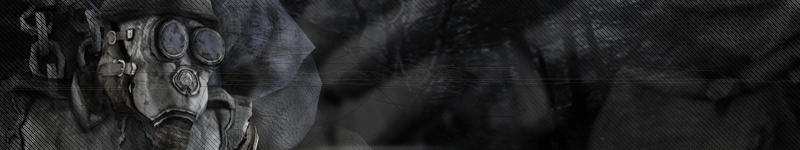
The CPL announced what game will be used for 1v1 competitions in 2006. Read the full press release here:
http://www.thecpl.com/league/?s=news&p=newsitem_862
And the winner is… ah, wait. Go and read for yourself 😉
Quote from worthplaying.com (http://www.worthplaying.com/article.php?sid=25594):
“Another day of E3 has ended and today we walked away with an inside scoop. During an E3 presentation, our ever-attentive ears caught the most interesting piece of information. During the Painkiller Xbox demo it was revealed to us that People Can Fly is already working on a sequel to Painkiller — not an expansion pack, like Battle Out Of Hell, but a full-blown follow-up title. No further information or tentative release date were mentioned.”
Blowfish showed how to set up ASE to recognize PK++ servers lately. Here is how to configure QTracker. Unfortunately, QTracker doesn’t pull detailed information from Painkiller servers at the moment, so there is no way to distinquish between PK++ servers and Vanilla PK with current QTracker version 3.82. I talked to the programmer lately and he promised ASE-formatted queries for Painkiller (to get this information) will be included in the next release of QTracker.
Anyway. First of all, make sure QTracker starts PK++ when you connect to a server. Go to “View/Settings…” and make the following adjustments:

Writing filters is not very difficult. Open your favorite text-editor (notepad will do) and type in the following:

This is what a minimal filter looks like. Note that both “description” and “game” are required. The first one is used as display name for your filter in QTracker, the latter one denotes the game this filter is for of course.The last line checks if the version number contains the string “1.64”, thus resulting in only showing servers that run version 1.64.
Save your file anywhere on your harddisc. Just make sure it has the extension “.qtf”. Some editors automatically add “.txt” as extension, so double-check that the file is named “.qtf” and not “.qtf.txt” for example. If you did everything right, the the file will have a QTracker symbol if you look at it in Explorer. Now just double-click this file and an installer window will pop-up that guides you through the procedure of installing the filter. In QTracker, you can activate the filter in “Servers/Filters/Game…”. Check the entry “Painkiller/Painkiller 1.64” — done!
A detailed description of all commands that can be used in QTracker filters can be found here:
http://www.qtracker.com/docs-filters.shtml
I also recommend downloading and installing the mapshot pack made by DI-MeisterM:
http://www.qtracker.com/phpBB2/viewtopic.php?t=231
Have fun!
P.S.: I don’t know how to upload images to pkeuro.com, so at the moment they are hosted on http://www.imageshack.ws. Maybe someone can fix that.
Some of you may know me from the official Painkiller forums. I’m the one who’s working on the singleplayer mod Powermad. For those of you who don’t know what this is, here are its features in a nutshell. It reactivates cheats that have been disabled in the retail version of Painkiller/BOOH, adds new ones and additional features, and it also fixes a lot of (singleplayer related) bugs in Painkiller/BOOH. You can find detailed information on this page (hope it’s ok to post a link):
http://www.kalme.de/painkiller/powermad.html
Recently as I went through some of the scripts trying something else, an idea for a new feature for this mod came to my mind. I didn’t know where this would be heading towards in the first place, but after I finished it (took me little more than two hours!), I was quite impressed by the results. It was only then that I actually began to realize what I had done, and I checked for multiplayer compatibility. I was shocked, because with little to no changes, this new feature also works in multiplayer. Yes, I’m talking about auto-aiming, or as you most likely would call it: an aimbot.
First I only tried to use it locally. I started a listen server and used PK++ bots to check if it’s working. It is.
It took me another twenty minutes to teach the bot what “ping” is and how it should be handled. I started a first real world test on one of the CPL servers yesterday (I365 CPL 1v1 8). I met someone there waiting for an opponent, and he was friendly enough to test with me for a few minutes. PK++ is running server-side, but I got the “authenticated” message without any problems. We only used warm-up. I ping ~160 to that server, but no matter how hard he tried… it took just a few seconds to bring him down to zero using the minigun. I tested again just an hour ago (on some other server) to record a video of it. Here are some movies:
http://www.kalme.de/painkiller/files/m1.wmv
Singleplayer, Abandonded factory level. That’s the way this mod was meant to be used.
http://www.kalme.de/painkiller/files/m2.wmv
Multiplayer, local PK++ listen server, against one of the bots.
http://www.kalme.de/painkiller/files/m3.wmv
Multiplayer, online, PK++, this guy just picked up mh and ga.
Ok. Why am I posting this? Some people told me it would have been better I never talked to anyone about this. But you see, writing this bot was so easy I still can’t believe it. Anyone with some programming skills can do it. In fact, I’m wondering if some of these are already out there, because it’s hard to believe no one tried to write one yet. Furthermore, Painkillers cheat protection seems to be the worst of all games I have seen so far. So I decided to publish what I found out (don’t worry, not the bot itself). I think the more people know about this, the more complaints will be raised, and the higher chances are this will be fixed and/or improved soon.
You can find the original discussion here (official Dreamcatcher forum):
http://www.dreamcatchergames.com/forums/showthread.php?t=20394
Note: this message also was posted in the CPL forum.